主页更新:Pi弹窗提醒先锋锁仓,承诺锁定配置
1.所有先锋都需再操作一次锁配置,你之前操作过也需要重新操作一次
以前的测试配置无效,这次操作才是最终版,而且今天开始设置314日就会正式生效。
2.锁和不锁都是自愿的不会强制执行,
锁了就能获得新的奖励,不锁就没有新的奖励,你的理财方案你自己决定。
3.锁定界面最底部增加了状态提醒,
注意留意英语提示,从而判断锁配置是否提交成功或未提交
Lockup status: Not committed yet(锁定状态:尚未提交)
Lockup status: Committed(锁定状态:已提交)
4.上锁后可以更改设置,但只能 往前不能后退
【举个例子】:
你选择的是最低配置,锁25%锁2周,那么你依然可以往前变更设置,依然可以锁50%或90%或100%以及时间周期,点击保存就可以
但是当你选择的是中间配置,锁50%锁6个月,那么你就不能再后台再选择最低配置的锁25%锁2周,系统会马上弹框提示:只能前进 不能后退
5.锁配设置正式生效日期是3月14日
今日开始就可以做出你的选择了,无论锁不锁你都需要点击一次 保存 按钮
英文版翻译:方便海外粉丝阅读
On March 12, the main screen of app was updated: the team of laigou kumai mall made a summary after actual measurement. Today, it explained it to you in the simplest and understandable vernacular, hoping to be helpful to you.
1. All pioneers need to operate the lock configuration again, and you need to operate it again if you have done it before
The previous test configuration is invalid. This operation is the final version, and it will take effect on the 314th day after setting today.
2. Both locking and unlocking are voluntary and will not be enforced,
If you lock it, you can get new rewards. If you don't lock it, there will be no new rewards. Your financial plan is up to you.
3. A status reminder is added at the bottom of the locking interface,
Pay attention to the English prompt to judge whether the lock configuration is submitted successfully or not
Lock status: not committed yet
Lock status: committed
4. The setting can be changed after locking, but it can only move forward and not backward
[take chestnuts for example]:
You have selected the minimum configuration. If you lock 25% for 2 weeks, you can still change the settings. You can still lock 50% or 90% or 100% and the time period. Click Save
However, when you choose the intermediate configuration and lock 50% for 6 months, you can't choose the lowest configuration lock in the background and lock 25% for 2 weeks. The system will pop up a prompt immediately: you can only move forward but not backward
5. The formal effective date of lock configuration setting is March 14
You can make your choice from today. Whether you lock it or not, you need to click the Save button once
本站(Picn.cc)文章与教程皆为网络搜集和个人分享,并非代表Pi Network官方言论。如有误,望广大Pi友指正。



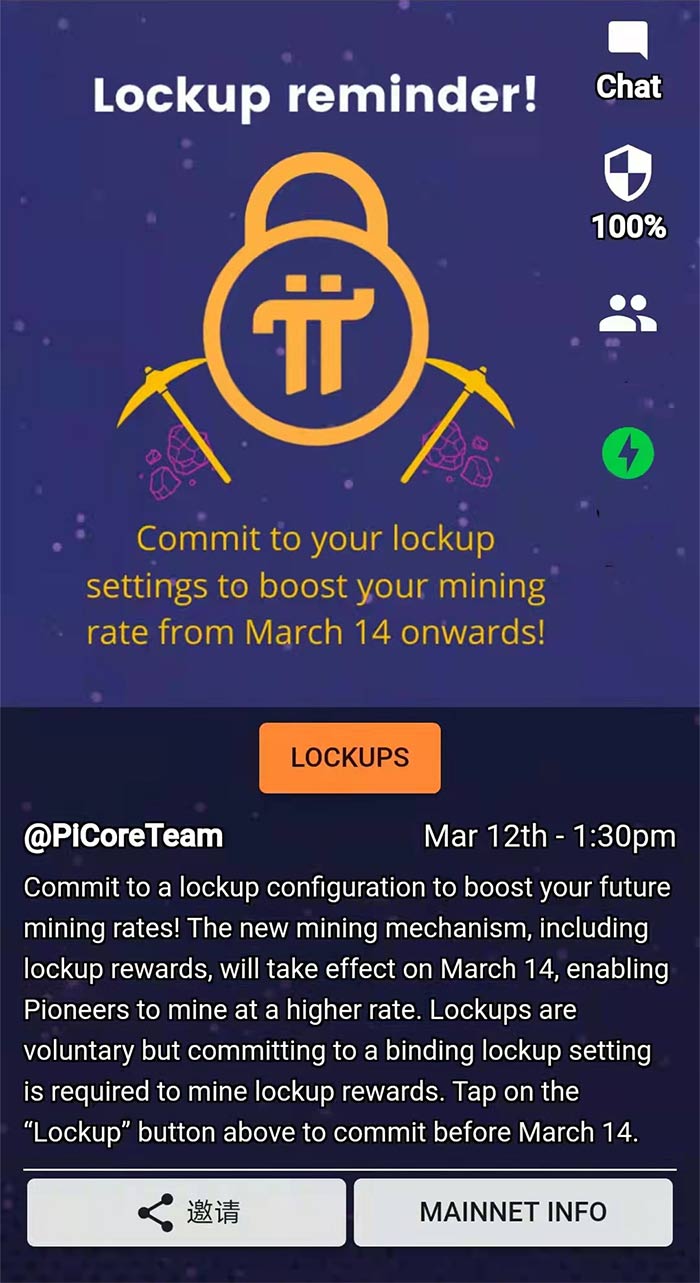




还没有评论,来说两句吧...