最新Pi币钱包测试版本图文详细操作流程及注意事项(计数器秘钥已重置为助记词)
Generate your wallet
Do not press back button until you finish the whole process!
翻译:生成您的钱包,在完成整个过程之前不要按后退按钮!
Your wallet can technically store multiple assets. Presently it will be given 100 Test-ii by the Pi Testnet faucet, only for testing. When the Pi Network reaches Phase-3 Mainnet, this wallet can store your real n inside.
翻译:从技术上讲,你的钱包可以储存多种资产。目前,Pi Testnet 将提供 100 个测试Pi,仅用于测试。当Pi网络达到第三阶段的主网,这个钱包可以存储您的真正的Pi。
第②步:复制私匙(助记词)并保存好
This will be the last time we will show you your passphrase. No one other than you knows this, so you must store it safely. If you lose it, all Test-π stored in your wallet will be inaccessible forever. We do not have a copy of your passphrase.
翻译:这将是我们最后一次向您展示您的密码短语。除了你没人知道这件事,所以你必须把它安全地存放起来。如果你丢失了它,钱包里所有的测试 Pi 将永远无法访问。我们没有你的密码。
第③步:返回钱包主页,操作方法如下:
3 月 5 日▎Pi 钱包测试版本图文详细操作流程及注意事项
Important Note: Test-π is not real π that you have mined through the Pi app. Test-π is solely for the purpose of testing transactions on the Pi Testnet and does not contain any value. The Pi Testnet will be periodically reset as part of the testing, which will also reset your Test-π balance.
重要提示:Test-Pi 不是通过 Pi 应用程序挖掘的真实 Pi。Test-Pi 仅用于测试 Pi 测试网上的事务,不包含任何值。作为测试的一部分,Pi 测试网将定期重置,这也将重置您的测试 Pi 平衡。
附:尼古拉斯讲解Pi钱包视频
本站(Picn.cc)文章与教程皆为网络搜集和个人分享,并非代表Pi Network官方言论。如有误,望广大Pi友指正。



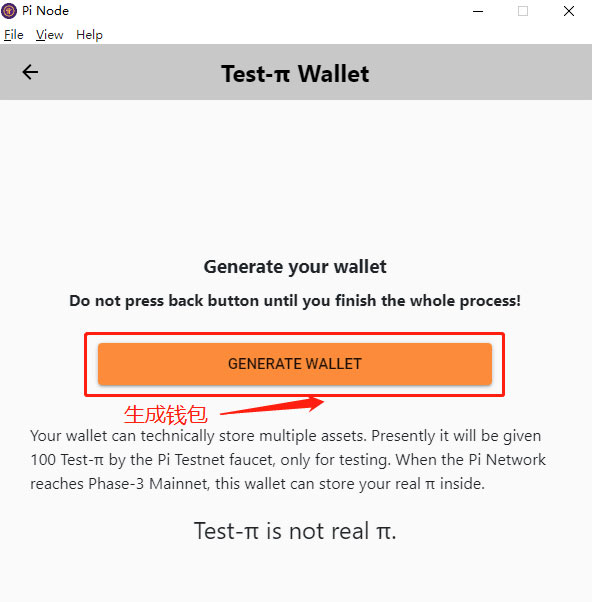
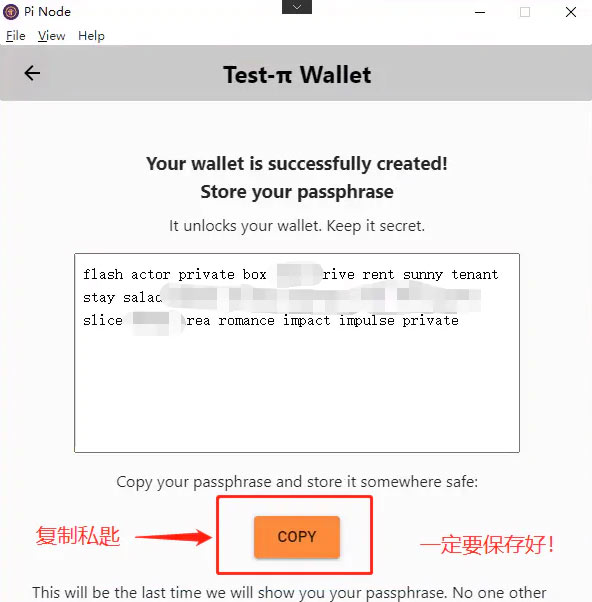
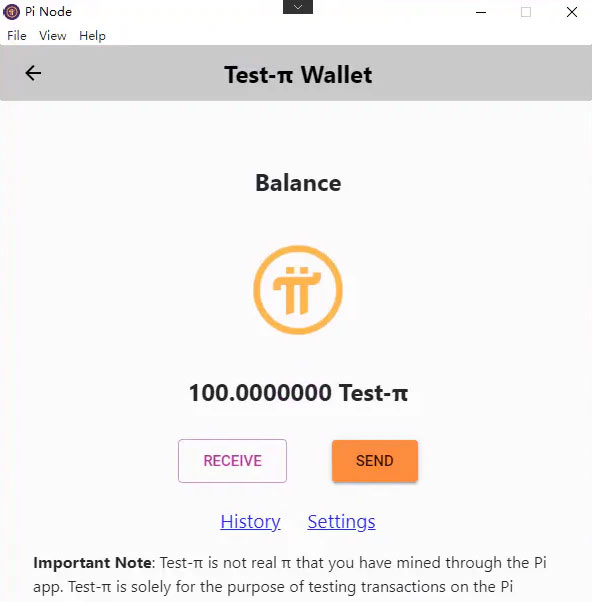




还没有评论,来说两句吧...